I’m thrilled to introduce PageAssist AI, my first Chrome extension, designed to assist anyone working with foreign language content. Whether you’re learning a new language or conducting research in a foreign language, this tool is perfect for those moments when you don’t need to translate everything, just the parts you don’t understand.
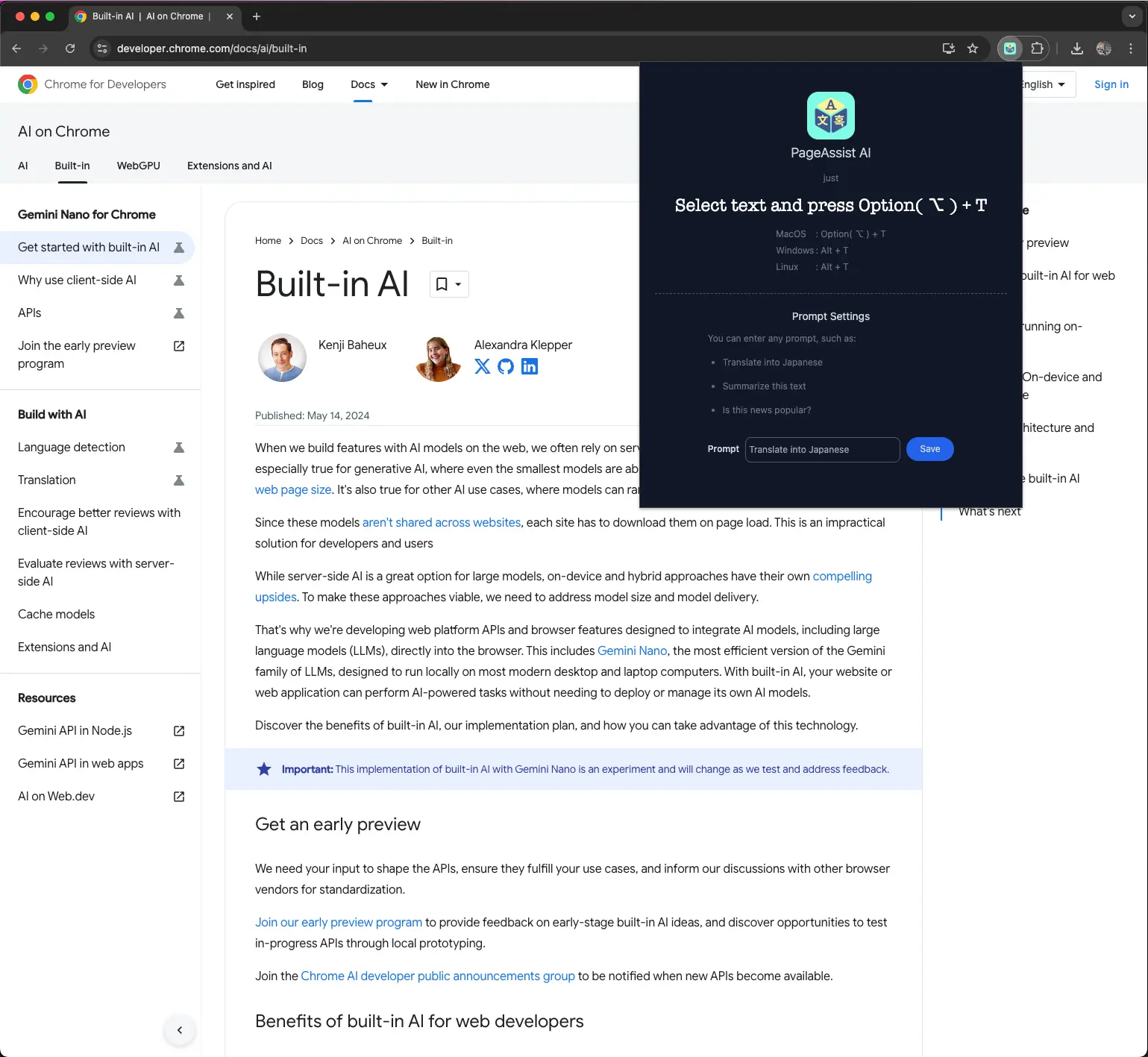
With PageAssist AI, powered by Gemini API, you can select any piece of text on a webpage and get instant translations, summaries, or key information using customizable prompts. Simply highlight the text and use a shortcut to trigger the AI.
Key Features:
Support AI Models: ChatGPT, Gemini Flash 2.0, DeepSeek-R1, Grok 3
Custom Prompts: You control how Gemini works—set prompts to translate, summarize, or extract key points as needed.
Shortcut-Activated: No need to translate an entire webpage—just select the text you want and trigger the action with a shortcut.
Real-Time Results: Get instant AI assistance, whether you need a quick translation or a summary, without leaving the page.
Why Use PageAssist AI?
For Language Learners: Translate only what you don’t understand while immersing yourself in the original language.
For Researchers: When reading foreign-language content, you can quickly clarify sections that are hard to grasp without translating everything.
Efficiency and Control: You decide when and where to apply the AI, saving time and boosting productivity while working with unfamiliar text.
Whether you’re a student, researcher, or anyone who frequently interacts with foreign-language materials, PageAssist AI is here to simplify the process. I’m proud to share my first Chrome extension, which offers a smarter way to engage with foreign-language content.