由于macOS Catalina 10.15更新了权限系统及默认的系统shell由bash更改为zsh了,发现之前从命令行启动MongoDB不好使了。
运行命令后直接报错:Developer cannot be verified.
如下图所示:

解决方法:打开系统首选项并进入 Security & Privacy (安全与隐私) 选项,点击下方红色矩形右边的 Allow Anyway (始终允许)即可解决。
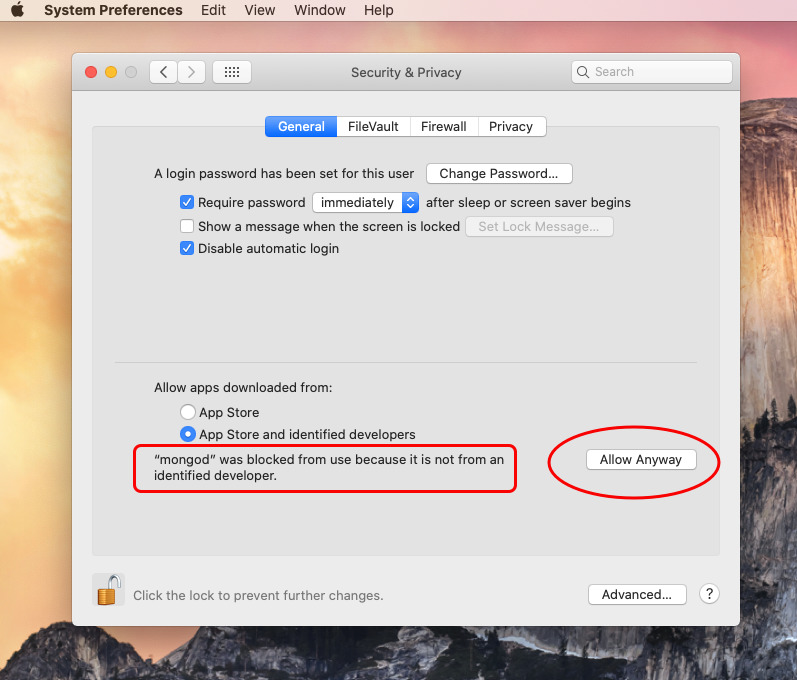
另外,因为更换了默认shell所以之前bash的历史记录也都没有了,可以直接拷贝之前的历史记录进zsh
cp ~/.bash_profile ~/.zsh_profile
cp ~/.bash_history ~/.zsh_profile